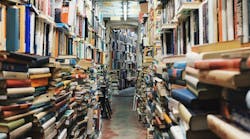I remember my first HMI project. It was back in the late 1970s, and it was a project for a steel plant that was retrofitting a blast furnace. I was working for Allen-Bradley at the time, and in fact my customer used the project for a marketing brochure, including me in the picture.
I was going to be famous. Well, maybe not, but it was a very cool project. “What was the platform?” you may ask.
An operator panel that was more than 6 feet wide had lamacoid cutouts mimicking the operation. It was in fact called a mimic panel. There was a PLC behind all the lights and sirens, along with a CRT to display a portion of the PLC program from the dedicated programming terminal – remember the 1770-T3?
The intent of the panel was to show the complete operation in one place. There were panel meters for analog display of pressure, temperature and flow. Small DC pilot lights were used for digital data.
It was a very compact and functional display. It worked.
Today however it would have taken probably at least four screens to display the information on an HMI. All of the information could not be displayed on one screen, but good HMI design should account for the information that is required to be seen by an operator.
I am currently involved in a PLC conversion project, which includes an HMI upgrade. HMI application software development is an expense. Time is money, so let’s not spend too much time on the HMI development.
Quoting an HMI project is no easy task. The mimic panel was easy. The customer gave us a drawing of how they wanted it to look. Which customers these days go through and generate screen designs for their HMI projects?
The current HMI screens for my conversion project are only six years old, but you would think that it was developed 30 years ago. The design is really bad, and the data flow is worse than that. There are page after page of data points that seem unrelated, although there is a main menu where you can select a destination screen.
However, to get to another screen you have to go through the menu again.
So, there really isn’t any overview of the operation, making the understanding of the process a chore.
So, my challenge is to convert what is there from something that is an organizational mess to organized screen and data flow. Piece of cake, yes?
Well, as with most HMIs, there is only once screen. With limited real estate, HMI design is and has to be very different from SCADA design. I have seen a SCADA system with a massive 42-inch screen that was broken into four screen areas, as well as systems that have multiple monitors that allow for a design and presentation that aids the operators by creating a mimic panel type displays.
HMI isn’t so lucky. And now you know why larger-screen HMIs are more expensive. The larger real estate is worth money.
So much happens behind the visuals. You can’t possibly put everything on the main screen to represent the operation of most processes.
Another gotcha with HMIs typically is that sometimes there are no operators that look at the screen on a constant basis. They only go to the HMI when something needs to be changed or there is an event that requires their attention.
Very rarely do operators watch an HMI screen when the process is running. It is a window into the world when the process stops running or if it stops running well.
My conversion project will not have a local operator.
Does that change the design criteria? Sort of.
When something happens, the information needs to be presented in a format that can be readily understood, and normally it comes down to alarming.
I have developed HMI systems in the past that bring up certain screens based on the alarm that happens, so the information that operators need is presented to them when they have the need to view the results of a process move.
But it all took time, effort and pride to create an effective HMI system for the client.
HMI systems require your complete attention from a design, as well as an implementation point of view. You don’t have screen real estate to create an overview that includes everything. Alarming becomes so important, which reflects on the PLC code driving the HMI data.
Screen navigation is as important as content. It’s easy to display some numbers, but doing it with organization isn’t as easy. The mimic panel had it all on a 6-foot screen.
Doing it in 10 inches is a challenge. Take the time.